How to choose the right online store platform
Almost all the online store platforms operating today are successful, all of them have thousands of customers and millions of online stores operating on those platforms are also running successfully. However, before starting up an online store people struggle with one question, “which platform is the best and which one is suitable for my business ? “.
 Before getting into this topic, you should understand these facts about any E-commerce platforms:
Before getting into this topic, you should understand these facts about any E-commerce platforms:
- No E-commerce platform is perfect. There is not a single platform in the world that has all the features by default. However, it is possible to add features to any platform to make it perfect or suitable for you. Keep in mind, except the default features, adding any feature would cost you money.
- You cannot find the same features in all the platforms. All platforms have limitations both on the frontend (what you see outside) and backend (what you see or work on inside after logging in). Backend also refers to the coding or programming side. Some platforms give some access to programming and some hide that completely.
- All online stores have to survive without hundreds of features. You cannot make an ideal online store.
- All Ecommerce platforms come with fundamental features for setting up an online store. Without those features the platform would not exist. So, it does not really matter which platform you choose.

- All Ecommerce platforms are designed and released incompletely to earn more and more money, except from what you pay monthly. They have themes, extensions, plugins,etc. to sell so that they can make more money from that. Even if you pay for the highest subscrition, they will still have a lot of features to sell and your store will remain incomplete without those features.
- If you buy and install all the plugins and extensions available, you will still have hundreds of new features left to install. So, pay for features wisely and don’t buy anything if it is not needed.
- If your business has 1-5 people, you can never build a store like www.banggood.com or dx.com, etc. Most of the people visit super big online stores and they wish to have similar stores and assume that all the online stores built on any platform will look like those giant stores. Your store will be a reflection of your overall business size, structure, skills, team, budget, knowledge, products, maintenance, visitors, etc.
In my opinion, an E-commerce platform should essentially be chosen based on these five things only:
- How much you can invest or how many products you have ? And do you have web programming skills ?
- You and your team ?
- Where are you located ?
- Your business model and goal.
- How much is your marketing and advertising budget ?
- Stock syncing store on Facebook
- Is your store viewed mostly on phone or computer ?
- What are the payment methods available ?
- Is Point of Sale (POS) feature available ?
- Does it have 301(redirect) feature ?
 1. Your investment and the number of products: If you have less than 20 products to sell, you should either go with freewebstore or woocommerce. With freewebstore, you can set up and run your store in just 1 hour and with woocommerce, it can take around 5-6 hours. Freewebstore does not charge you extra money for themes or SSL certificate (showing https://). The minimum cost is 20USD/month for listing 150 products. It is more than enough for a store run by 1-2 persons and if there are less than 10 items. Store set on Woocommerce requires few maintenance jobs, purchasing theme, setting up website, backing up database, paying for and setting up ssl certificate, etc. So, for less than 20 products, it is highly recommended that you get an account on freewebstore.org.
1. Your investment and the number of products: If you have less than 20 products to sell, you should either go with freewebstore or woocommerce. With freewebstore, you can set up and run your store in just 1 hour and with woocommerce, it can take around 5-6 hours. Freewebstore does not charge you extra money for themes or SSL certificate (showing https://). The minimum cost is 20USD/month for listing 150 products. It is more than enough for a store run by 1-2 persons and if there are less than 10 items. Store set on Woocommerce requires few maintenance jobs, purchasing theme, setting up website, backing up database, paying for and setting up ssl certificate, etc. So, for less than 20 products, it is highly recommended that you get an account on freewebstore.org.
Choose Freewebstore if:
- You have less than 20 products. It will cost you 20USD/month with SSL certificate (https:) included.
- You have no money to buy store themes or hosting service. The themes are completely free.
- You have no programming or website maintenance knowledge. Freewebstore programmers will help you set up the whole store.
Choose Woocommerce if:
- You have less than 20 products.
- You have money to buy a theme and configure it.
- You have time to set up a store, configure store and theme, set up ssl certificate.
- You know how to carry out maintenance jobs. For example, how to take backups, set up SEO, etc.
- You have programming knowledge.
We do not recommend Woocommerce to anyone who does not know web programming.
2. You and your team:
If you have a small team with no good knowledge in web programming, don’t waste your time in programming and maintenance of the store. For example, Woocommerce takes most of your time in setting up and configuring the store. In that time, you can actually list out all your products and start selling.
If you are the only person running your store or you have a team of less than 3 people, you should use a platform like freewebstore. With these platforms, you can set up your store within few hours. You can start the store with 20-30USD/month and list 150 products. You don’t need to pay for SSL certificate, theme or any other things. You can buy blog feature in just 4USD/month. It is the simplest and the easiest online store platform we have ever seen.
 The other better alternatives are Bigcommerce and Shopify. The minimum fee for a Bigcommerce or Shopify store is 30USD/month and you can list out unlimited products. Bigcommerce and Shopify are actually far better than Freewebstore and they have all the features that are available on freewebstore by default. Extra fees that you have to pay for a Shopify or Bigcommerce store are SSL certificate fee (this is optional) and theme. Theme costs you around US$150-US$200. The free themes given by Bigcommerce and Shopify are not so attractive.
The other better alternatives are Bigcommerce and Shopify. The minimum fee for a Bigcommerce or Shopify store is 30USD/month and you can list out unlimited products. Bigcommerce and Shopify are actually far better than Freewebstore and they have all the features that are available on freewebstore by default. Extra fees that you have to pay for a Shopify or Bigcommerce store are SSL certificate fee (this is optional) and theme. Theme costs you around US$150-US$200. The free themes given by Bigcommerce and Shopify are not so attractive.
3. Where are you located ?
I don’t consider location of your business as a big deciding factor in choosing an E-commerce platform, however, I have seen many people living in the UK have signed up for FREEWEBSTORE because the provide their services during UK office hours. If you are operating a freewebstore based online store from Sydney, Australia, you won’t be able to contact them during the office hours in Australia and what if the store goes down at that time ? Therefore, we need to have a store platform which has 24/7/365 support.
Choosing Freewebstore considering business location
Are you in the UK ? If yes, choosing freewebstore is definitely not a problem.
Are you outside the UK ? If yes, choosing freewebstore could be a problem because they provide service during office hours in the UK.
Choosing Bigcommerce or Shopify considering business location
Both Bigcommerce and Shopify provide services to their customers for 24 hours a day and 7 days a week.

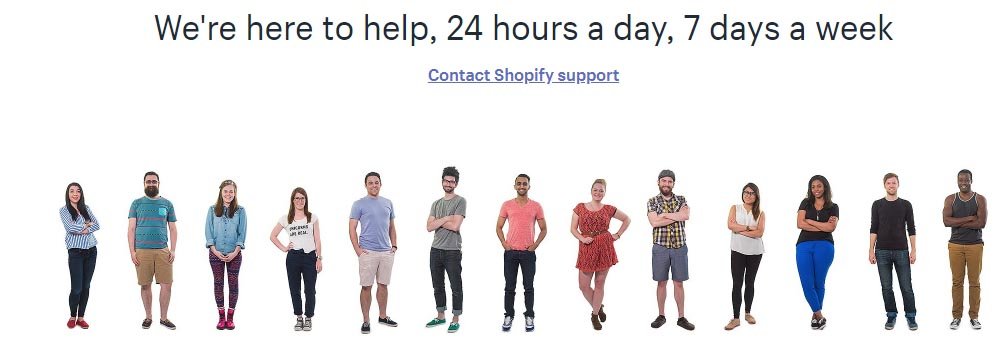
4. Your business model, displaying currency and goal:
 If you are going to dropship your orders via Aliexpress, you should choose Shopify as your platform because it today’s time Shopify is the best platform for dropshipping. There are several Apps available in Shopify that can take your dropshipping business to a different level. Please keep in mind that thousands of people are dropshipping products via Aliexpress and there are hundreds of apps that are dedicated to serving Aliexpress dropship business. So, Shopify is undoubtedly the best platform for dropshipping.
If you are going to dropship your orders via Aliexpress, you should choose Shopify as your platform because it today’s time Shopify is the best platform for dropshipping. There are several Apps available in Shopify that can take your dropshipping business to a different level. Please keep in mind that thousands of people are dropshipping products via Aliexpress and there are hundreds of apps that are dedicated to serving Aliexpress dropship business. So, Shopify is undoubtedly the best platform for dropshipping.
Problems with Shopify:
Default Currency: The only problem with Shopify is that your default currency will always the currency used in your country. For example, if you are operating from Australia, your default currency will be AUD, you cannot set USD as your default currency. So, the customers living in the USA might be hesitant in buying products from your store because they will see prices in AUD on your store. There are some PAID apps that can display currency in USD on the product page, but, at the end, on the checkout page, the checkout currency will anyway be shown in AUD again.
 Fees for adding features: Shopify charges fees for so many small features that you would get for free in Bigcommerce. For example, automatic currency conversion feature is default in Bigcommerce, but it is a PAID feature in Shopify. You cannot set shipping fee for an individual product on Shopify, you have to pay for an App to have this feature. Not having this feature creates problem in dropshipping.
Fees for adding features: Shopify charges fees for so many small features that you would get for free in Bigcommerce. For example, automatic currency conversion feature is default in Bigcommerce, but it is a PAID feature in Shopify. You cannot set shipping fee for an individual product on Shopify, you have to pay for an App to have this feature. Not having this feature creates problem in dropshipping.
Suppose, if a customer buys three products that you would send from three different sellers, you would expect three different shipping fees for those three products. Unfortunately, Shopify takes one shipping fee that order. In order to take three separate shipping fees for those three products, you need to install an App and that will cost you money from 10USD to 15USD a month.
Consider these points too:
- If you are dropshipping via PRINTFUL, you can use either Bigcommerce or Shopify.
- Shopify is a great platform for droshipping if you are ready to pay 10USD- 30USD/month extra for essentially needed features.
- If you have business model other than dropshipping, you are free to choose Bigcommerce , Shopify, Freewebstore or any other available.
- If your goal is to increase the number of products and build a giant store, consider setting up store on Bigcommere or Shopify.
 5. How much is your marketing and advertising budget ?
5. How much is your marketing and advertising budget ?
If you have no money for marketing and advertising, you should open a store on Ebay. Ebay brings you customers and you will pay a certain percentage of your income after you sell the products. If you build a store on Bigcommerce, Shopify or Freewebstore, you will have to pay for advertising. For example, Google Adwords is the most popular method for advertising an online store and it costs you money, a lot of money.
Alternatives to Ebay are Etsy, Storenvy, Amazon, etc. With Etsy , Storenvy you can set up an online store inside these platforms or you can set up a separate online store on their platform.
 6. Stock syncing Facebook store
6. Stock syncing Facebook store
Freewebstore, Shopify and Bigcommerce have this feature. You can set up a store on Facebook with a click, with the all the products listed on your actual website. The best part of having a store on Facebook is, it gives an exposure to your business and it also syncs the stock quantity on your actual store. Customers don’t even have to leave Facebook in order to make purchases. This feature is available on Shopify also. Shopify is bit ahead of other platforms in providing a lot features related to Facebook store. Woocommerce also has this feature and it is free.
7. Is your store viewed mostly on phone or computer ?
Many customers like to buy products using their smart phone. Many online store platforms provide with responsive themes which means they are compatible with smart phones, computers, tablets or whichever type of displays. Freewebstore themes are responsive but not excellent. They are still behind all other platforms. Most of the themes designed for Bigcommerce or Shopify or any other platforms are responsive. Before buying any theme, it is recommended that you check the theme on your smart phone or tablet. Sometimes, the pages displayed on the smart phone are not great.
 If you have phone now, check these online stores on your phone: https://www.buildcircuit.net and https://www.buildcircuit.com.au. The problem with the theme on buildcircuit.net is that every time we try to access a product, we have to scroll unnecessary parts of the page before getting the actual product description part. And, on www.buildcircuit.com.au, there is no +,- buttons for increasing the number of items we need. We can do that only on the checkout page, however, we can see quantity selection button on the computer.
If you have phone now, check these online stores on your phone: https://www.buildcircuit.net and https://www.buildcircuit.com.au. The problem with the theme on buildcircuit.net is that every time we try to access a product, we have to scroll unnecessary parts of the page before getting the actual product description part. And, on www.buildcircuit.com.au, there is no +,- buttons for increasing the number of items we need. We can do that only on the checkout page, however, we can see quantity selection button on the computer.
8. What payment methods are available ?
Most of the online store platforms have Paypal and Stripe. These two methods should be enough to accept payments from any part of the world. If you want anything specific like MoneyBookers/Skrill or Cash on Delivery, Check, etc. you need to sign up and check these on the platform. Bigcommerce, Woocommerce, Shopify and Freewebstore have all the popular payment methods.
9. Is point of sale (POS) feature available ?
POS is available on Bigcommerce and Shopify. For example, Bigcommerce offers Square POS. You can learn more about POS and Square here.
CONCLUSION:
We strongly recommend you to set up your store on Bigcommerce because it has all the features given by Freewebstore or Shopify or any other platforms.













